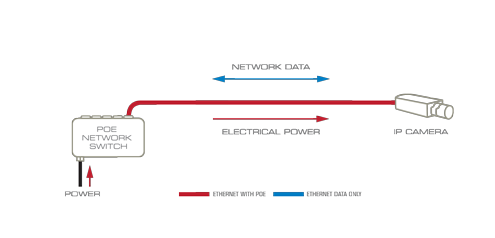Easily create construction progress video from individual images with a construction site camera
With our LTE cameras, you have the option of uploading individual images to an SD card or to an ftp server at freely definable intervals during the construction phase and combining these individual images to create a construction progress video.
Which construction site camera is suitable for a construction progress video?
We recommend the use of fixed cameras such as AP-P1060-3,6 or AP-P5060-3,6 , because with the rotatable and tiltable models an accidental rotation by the user cannot be excluded. This is impossible with a fixed camera.
However, care should be taken to ensure that the camera is securely fastened.
The angle of view of the camera is also important: the building should not take up more than 70% of the entire image.
How often should the individual images be taken?
The interval and accordingly the recording of the individual images can be set individually: From "every 5 seconds" to "once a day".
Beforehand, you define the duration of the video so that the number of pictures per day can be defined. To do this, it is important to estimate the duration of the construction period.
Planning example:
You estimate the construction period to be 9 months and calculate a daily working time of 10 hours. This would be 162,000 minutes. If an image is to be saved every 10 minutes, there would be a total of 16,200 individual images.
These can be put together to form a construction progress video, whereby you calculate with 25 frames per second. The result would be a video of about 11 minutes.
However, it should still be set individually, as the construction phases are carried out at different speeds.
For example, the roof is usually covered in one day, whereas the shell construction phase takes 2 - 4 months.
How do I save the individual images from the construction site camera?
This is done either via an SD card, which is used in the LTE camera, or via an upload to an ftp server.
1. SD card: Due to its reliability, we recommend the SD card from Sandisk, series "Extreme" with 128GB, online price approx. 20€.
2. upload to ftp server: Almost every Fritzbox can be set up as an ftp server. To do this, you need an external hard disk which is connected to the USB port of the home router. Then the router is set up and the data from the ftp server is inserted into the camera. This way the data is more secure than on the SD card and does not have to be read out laboriously.
How do I compile the individual images into a video?
The Windows 10 operating programme has an integrated photo app that is quite easy to use, but has very few setting options.
Here it would be more advisable to work with the free app Hitfilm Express https://fxhome.com/product/hitfilm, even if this software requires a little more training time.